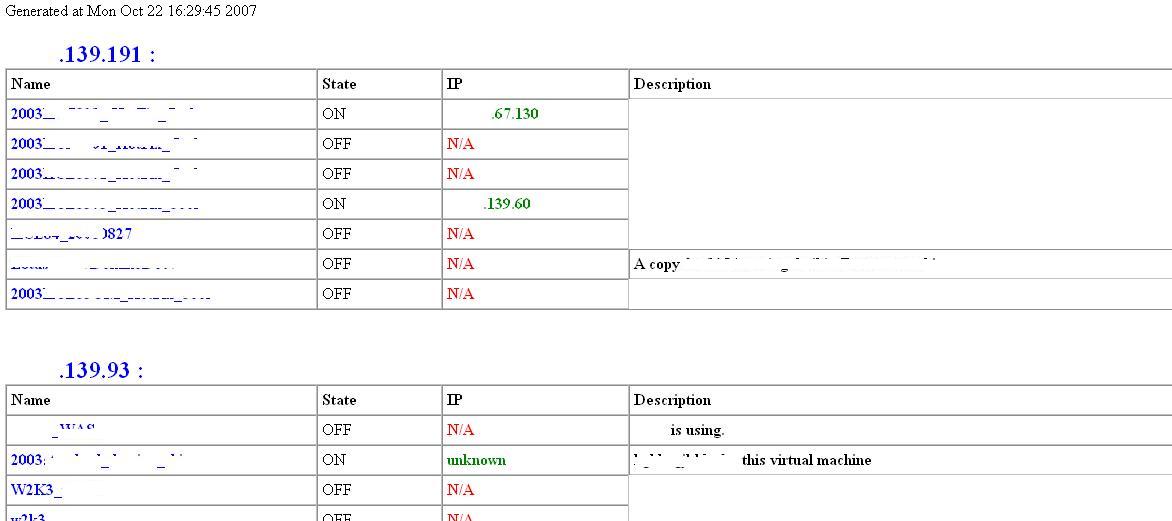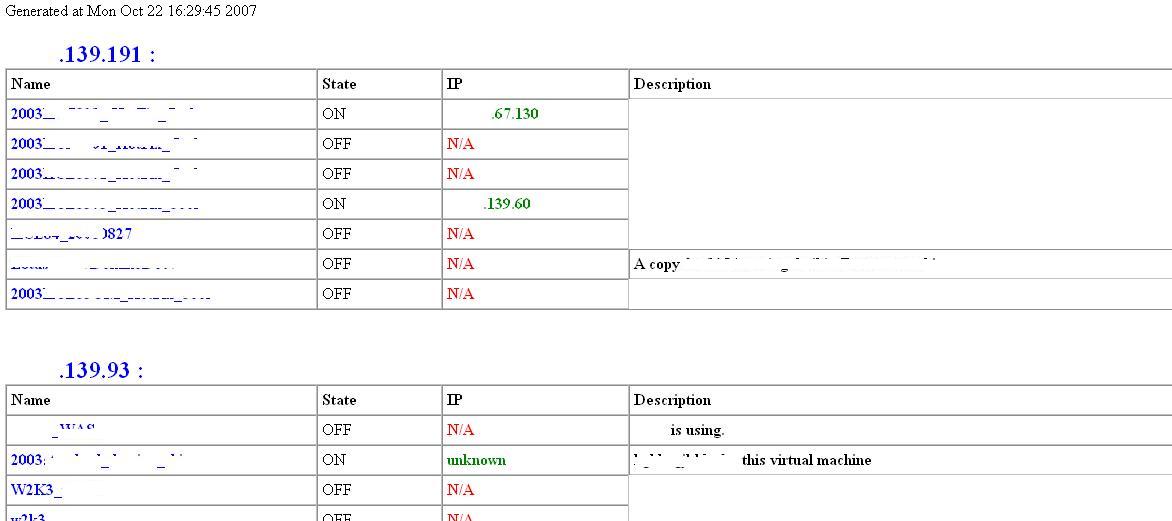
WebVM provide users a way to manage virtual machines(ie.VMware images) through web browser.It's easy to use and convenient.Of course,it's open source and free!
1.Download source code from WebVM project download page.
2.Modify the username/password part in the source code line 45 (listvm.pl) . You can add all vmware servers you want to manage.
3.Add listvm.pl to your crontab (POSIX platform) or Schedual Tasks (Windows platform). There is a script : listvm.bat .That is for Windows platform. If you want to know detail, please read source code.
Feel not that distinct? Please look at following screenshot. I use WebVM to manage VMware images .